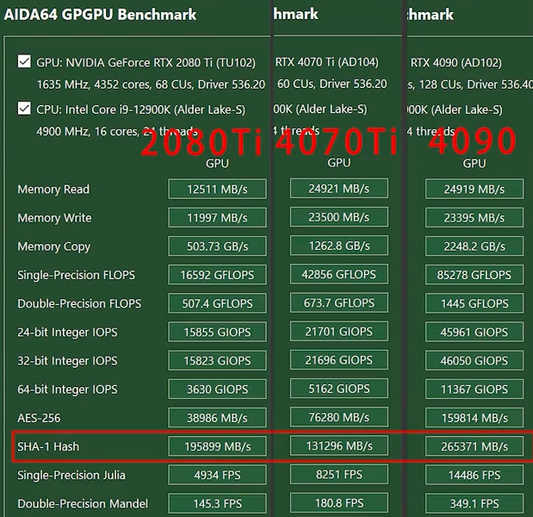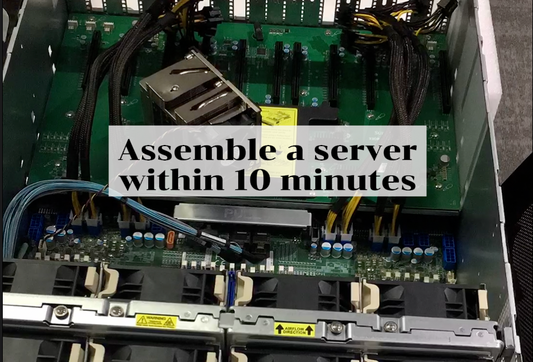Upgrade GPU memory 2080 Ti 22G.
Let's take a look at the performance of this 2080ti with 22GB of modified VRAM in this video.
The purpose of having a large VRAM is for running AI-related tasks. Recently, AI painting has gained popularity, which also requires a large VRAM.
We bought the cheapest white-label 2080ti. Its appearance is very plain. This card has 3 DisplayPorts and an HDMI port. It's not a top-of-the-line card, hence its lower price. After booting up, we successfully recognized the 22GB VRAM size in the software, and all the sensors are working fine. The VRAM temperature is also displayed.
Opening the Task Manager, I can see that it's indeed 22GB of VRAM.
Start the Stable Diffusion
Next, we'll start the stable diffusion. we've already set up the configuration.
Number 1 is the 3090, and number 2 is the 2080ti. This way, we can determine which card is being utilized. The ports are also allocated accordingly.
We copied some prompts from the internet to generate the desired output. Then, we'll deploy the sampling process. It's better to have more batches for statistical analysis.