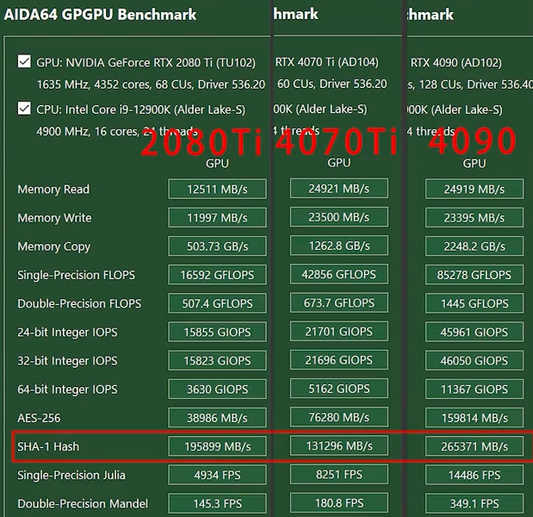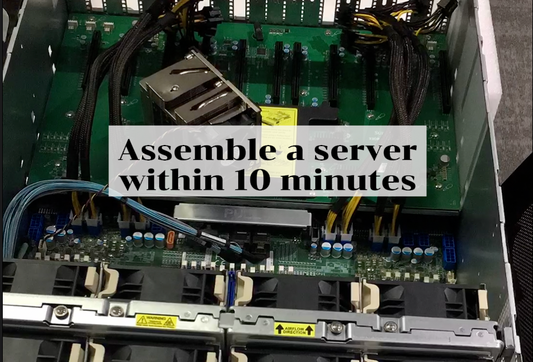Picking the Perfect GPU for Stable Diffusion
Before you can start creating with Stable Diffusion, the GPU in your system will need to meet specific criteria. The performance of Stable Diffusion relies heavily on several key GPU factors:1. Video Memory (VRAM)
VRAM is at the top of the list for consideration. Stable Diffusion operates on large amounts of image data and model parameters, necessitating a significant VRAM capacity. A graphics card with a minimum of 8GB of VRAM is recommended to keep the workflow running smoothly.2. Core Count
The number of processing cores in a GPU is a vital indicator of its computational powers. A higher core count translates into better performance, making such GPUs apt for the demands of Stable Diffusion.3. Memory Bandwidth
Another crucial performance influencer is the memory bandwidth of the GPU. Cards with higher memory bandwidth can read and write image data more efficiently, which, in turn, optimizes VRAM usage and boosts the efficiency of image generation.4. Driver Compatibility
For Stable Diffusion to function correctly, certain graphics cards may require specific drivers. It's wise to opt for a GPU with officially supported drivers and ensure they are up to date to guarantee seamless operation with Stable Diffusion.Benchmarking Your GPU for Stable Diffusion
When assessing the performance of your GPU, you can employ the following methodologies:1. Running the Stable Diffusion Model
One direct approach is to put your GPU to the test by running the Stable Diffusion model itself. Undertake the generation of representative images or videos and observe the quality and speed of the output. This process gives you a clear picture of how your GPU performs under the stress of Stable Diffusion's tasks.2. Utilizing Benchmarking Tools
Another strategy is to use benchmarking tools to evaluate GPU performance. Popular options like 3DMark and Unigine Superposition provide a range of tests that yield comprehensive performance results, helping you understand how your GPU stacks up in various scenarios.Armed with these insights, you're now poised to make an informed decision on the most suitable GPU to feed the computational appetite of Stable Diffusion. Put your graphics card through its paces and get ready to unlock a world of creative possibilities with this incredible deep learning model.
Graphics Card Performance Showdown: Ranking the Fastest GPUs on the Market
| Model | AI Painting Speed (pic / minute) |
relative speed to RTX 4090 |
| RTX 3060 12GB | 4.36 | 22.10% |
| RTX 2060 Super | 4.38 | 22.20% |
| RTX 4060 | 4.67 | 23.67% |
| RTX 2070 Super | 4.80 | 24.33% |
| RTX 3060 Ti | 5.19 | 26.31% |
| RTX 2080 Super | 5.36 | 27.17% |
| RTX 4060 Ti 8GB | 6.28 | 31.83% |
| RTX 3070 | 6.61 | 33.50% |
| RTX 3070 Ti | 6.94 | 35.17% |
| RTX 3080 10GB | 8.89 | 45.06% |
| RTX 2080 Ti 22Gb | 9.09 | 46.07% |
| RTX 3080 Ti | 10.01 | 50.73% |
| RTX 3090 | 10.55 | 53.47% |
| RTX 4070 Ti | 10.71 | 54.28% |
| RTX 3090 Ti | 11.01 | 55.80% |
| RTX 4080 | 13.48 | 68.32% |
| RTX 4090 | 19.73 | 100.00% |
Conclusion: The Ideal GPU for Stable Diffusion
As we wrap up our discussion on leveraging Stable Diffusion effectively, it's clear that your choice of graphics card can make a significant impact. For those planning to dive into the world of Stable Diffusion, we recommend opting for an NVIDIA GPU that boasts a robust memory capacity, high core counts, and substantial memory bandwidth. Of course, it's also crucial to equip your system with the officially recommended graphics card drivers to ensure optimal performance and compatibility.
When it comes to evaluating your GPU's prowess, nothing beats putting it through its paces with actual model runs complemented by benchmarking tools. This approach allows you to gauge the card's performance capabilities accurately, ensuring that your system is both primed for delivering top-notch performance and capable of rendering high-quality images when working with Stable Diffusion.
Hungry for more insights on this cutting-edge deep learning technology? Keep an eye on our website, where we'll continue to share the latest developments and in-depth information on Stable Diffusion. Whether you're a seasoned AI aficionado or a curious newcomer, stay tuned with us as we explore the fascinating advancements within the realm of artificial intelligence and deep learning.